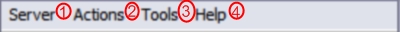Overlord / Overlord srvr / Menu server
Appointment of menu items
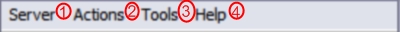
General menu view
1 - Server
2 - Actions
- Computer
- Log out - log out a current user on selected computer
- Turn off - turn off selected computer client
- Reboot - restart the computer selected client
- Send message - send a message to your customer's computer, the message will be stored on the client machine and open the program WordPad.exe
- Get used keys - to show the list, which indicates what application which key is pressed, and the date and time you press; varies registry keys, language keyboard layout
- Get running applications - show the list of running applications on the selected client computer
- Close client - the client to close at selected computer client
- Get system information - to show details of the selected client computer (OS, System folder, temporary folder, the computer name, the name of the current user)
- Internet
- Get browser - get default browser
- Browser cache - get a list of visited pages on the Internet today (did not work correctly with Opera 8 and 9, see " unusual situations server ")
3 - Instruments
- Options - open a window of options where you can select the language program (replaced after the restart) and the server port (attention! coincide with the port of the client)
4 - Help
- About - show about the program (the program name, version, the developers)
- Help - to open this certificate